Assignment 8: Project Organization and Quarto Setup
1 Accept Assignment on Github Classroom
Clone this assignment to your computer.
2 Project Organization
- Read Code and Data for the Social Sciences: A Practitioner’s Guide by Matthew Gentzkow and Jesse M. Shapiro. ~ 40 pages, with generous spacing
This is perhaps the best distillation of the goals of this course. You will see many of the topics we have covered in the lectures so far. In particular, this week’s lecture on Github Issues and Project is very related to the problems detailed in Chapter 8: Management.
Gentzkow and Shapiro also have a public RA manual that describes in detail how they manage assigning tasks, developing code, reviewing, etc for their lab. I think it is very useful to see how some very effective economists actually implement the management “philosophy” they describe.
3 Install Quarto
Next lecture I am going to show you how to use Quarto to make “dynamic” documents. These are documents where you can write code and text markup in the same file, then “render” it into either a PDF report, html slides, a website, etc. I use Quarto for making this website, for instance.
For this assignment, however, I just want you to get Quarto installed and working in VS Code.
Install the Quarto VS Code extension1
1 Remember this is done in the “Extensions” tab in VS Code, search for “Quarto”.
4 Render the Example Document
Now that you have Quarto installed, you should be able to render the “.qmd” file in the assignment repository.
- Render “example-reaction.qmd”
To render a Quarto document either hit Cmd+Shift+K on the keyboard with the file open or click the little document-looking button at the top right of the “.qmd” editor (it says “preview” when you hover over it).
You may get an error at this point complaining about there being no “Tex” installation found. If this is the case, run quarto install tinytex --update-path in the terminal. This will take a few minutes and install the software needed to compile LaTeX documents. Then try rendering again.
You should get an output PDF like this:
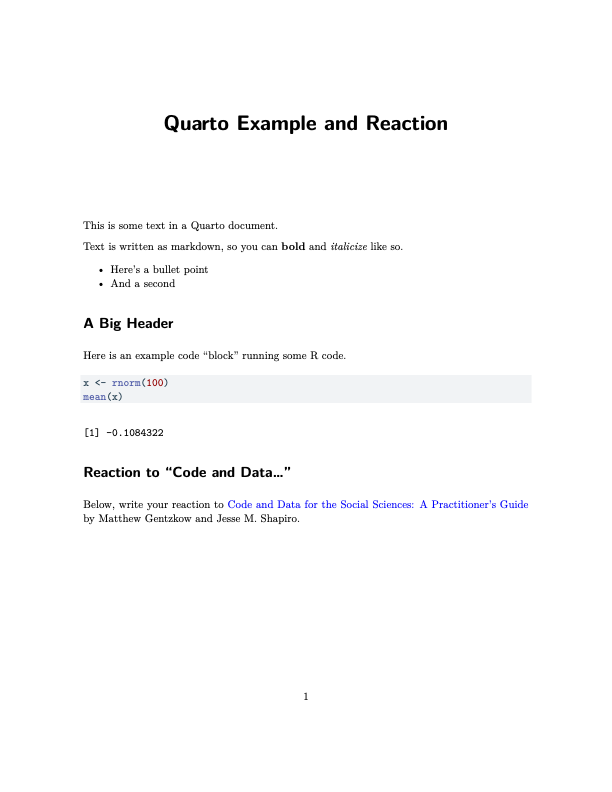
5 React to “Code and Data…” Reading
- Write a few sentences (or bullets) about your takeaways from the “Code and Data…” reading.
You could include…
- Anything you will try to do for your own projects?
- Something new you hadn’t thought about before?
- Something from the RA Manual that interested you?
6 Submit
Commit both the edited “.qmd” file and the outputed “.pdf” file
Push to Github!