`modelsummary` 2.0.0 now uses `tinytable` as its default table-drawing
backend. Learn more at: https://vincentarelbundock.github.io/tinytable/
Revert to `kableExtra` for one session:
options(modelsummary_factory_default = 'kableExtra')
Change the default backend persistently:
config_modelsummary(factory_default = 'gt')
Silence this message forever:
config_modelsummary(startup_message = FALSE)Assignment 4: R Plots and Regressions
1 Accept Assignment on Github Classroom
Clone this assignment to your computer.
Restore the
renvpackage environment.
2 Data
We will use the data from the package usdata.
The specific dataset will be usdata::county_complet which has a couple hundred different variables for U.S. states and counties.
Your goal is to write a regression model to predict “median_household_income_2019” using 5 other variables in the dataset.
3 Making Some Plots
First make the following set of four plots using ggplot2
A histogram of “median_household_income_2019”
A scatter plot of “median_household_income_2019” and one of your 5 independent variables
A scatter plot of “median_household_income_2019” and another of your 5 independent variables
- Add a
geom_smooth()layer to this plot
- Add a
A boxplot with a box for each of the 50 U.S. states
Combining the plots
Now that you have made the plots,
- combine the plots together using
patchworkinto a single plot.
You should get something that looks like this (you can pick your own layout):
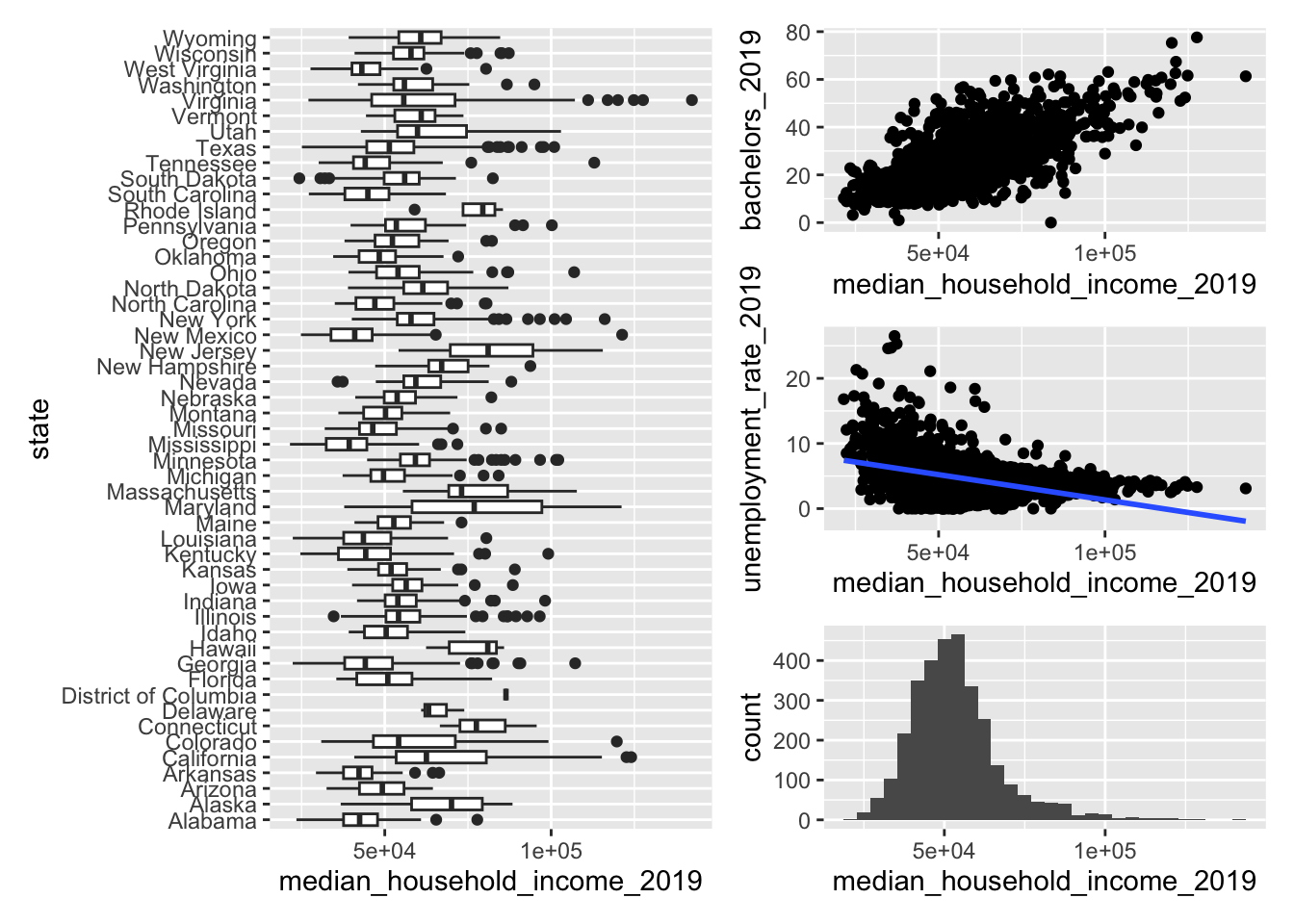
4 Fit Regressions
You will fit the following model, \[ Y = \beta_1 X_1 + \beta_2 X_2 + \beta_3 X_3 + \beta_4 X_4 + \beta_5 X_5 + \epsilon \]
where \(Y\) is median_houshold_income_2019 and each X are the other 5 variables you have chosen.
Use each of these three functions to fit the model:
lm()estimatr::lm_robust()fixest::feols()
And then,
- fit one more model using
fixestwhere you add a fixed effect for each state.
Summarizing Regressions
Now,
- Combine the models using
modelsummaryinto a single table.- Rename the models into something descriptive.
| lm | lm_robust | feols | feols_states | |
|---|---|---|---|---|
| (Intercept) | -3675.059 | -3675.059 | -3675.059 | |
| (2791.836) | (3116.996) | (2791.836) | ||
| unemployment_rate_2019 | -817.614 | -817.614 | -817.614 | -921.292 |
| (63.834) | (79.386) | (63.834) | (140.713) | |
| bachelors_2019 | 551.621 | 551.621 | 551.621 | 502.583 |
| (23.192) | (39.526) | (23.192) | (53.375) | |
| household_has_broadband_2019 | 699.844 | 699.844 | 699.844 | 641.646 |
| (24.749) | (27.116) | (24.749) | (41.326) | |
| hs_grad_2019 | -44.356 | -44.356 | -44.356 | -12.442 |
| (33.605) | (38.141) | (33.605) | (63.125) | |
| pop_2019 | 0.002 | 0.002 | 0.002 | 0.001 |
| (0.000) | (0.001) | (0.000) | (0.001) | |
| Num.Obs. | 3142 | 3142 | 3142 | 3142 |
| R2 | 0.648 | 0.648 | 0.648 | 0.719 |
| R2 Adj. | 0.647 | 0.647 | 0.647 | 0.714 |
| R2 Within | 0.603 | |||
| R2 Within Adj. | 0.602 | |||
| AIC | 65726.5 | 65726.5 | 65724.5 | 65119.6 |
| BIC | 65768.9 | 65768.9 | 65760.8 | 65458.5 |
| Log.Lik. | -32856.249 | |||
| RMSE | 8418.40 | 8418.40 | 8418.40 | 7525.09 |
| Std.Errors | IID | by: state | ||
| FE: state | X |
5 Saving Output
You need to save 3 files to the “output” folder.
- A PDF of your combined plots (set the dimensions to be a full US letter page)
- A “.tex” file of the modelsummary table
- A “.md” file of the modelsummary table
6 Push To Github
Don’t forget to renv::snapshot() the packages you are using!
If you haven’t already, commit everything and push to Github.
- Navigate to the repository on Github and take a look at the “.md” output file of the regression table. It should render as a table on Github.