Key: <state_code, state_text>
state_code state_text HI JO LD OS QU TS UO
<char> <char> <num> <num> <num> <num> <num> <num> <num>
1: 00 Total US 3.76 4.27 1.29 0.23 2.10 3.64 1.70
2: 01 Alabama 3.96 4.21 1.22 NA 2.27 3.75 1.70
3: 02 Alaska 5.66 5.75 2.10 NA 3.23 5.75 1.31
4: 04 Arizona 4.24 4.62 1.29 NA 2.53 4.05 1.78
5: 05 Arkansas 4.07 4.19 1.26 NA 2.39 3.91 1.56
6: 06 California 3.38 3.99 1.24 NA 1.83 3.31 2.37
7: 08 Colorado 4.27 4.54 1.44 NA 2.47 4.16 1.48
8: 09 Connecticut 3.11 3.73 1.22 NA 1.53 2.98 2.10
9: 10 Delaware 4.51 4.56 1.46 NA 2.55 4.29 1.35
10: 11 District of Columbia 2.72 3.61 0.92 NA 1.53 2.69 1.08
11: 12 Florida 3.86 4.27 1.28 NA 2.24 3.76 1.85
12: 13 Georgia 4.30 4.66 1.39 NA 2.51 4.18 1.84
13: 15 Hawaii 3.50 3.96 1.20 NA 1.97 3.39 1.39
14: 16 Idaho 4.61 4.68 1.48 NA 2.59 4.35 1.32
15: 17 Illinois 3.69 4.13 1.29 NA 1.96 3.47 2.05
16: 18 Indiana 4.08 4.13 1.43 NA 2.33 3.98 1.65
17: 19 Iowa 3.51 4.14 1.19 NA 2.01 3.42 1.16
18: 20 Kansas 3.61 4.18 1.19 NA 2.11 3.55 1.29
19: 21 Kentucky 4.29 4.55 1.36 NA 2.49 4.11 1.59
20: 22 Louisiana 4.24 4.32 1.39 NA 2.53 4.20 1.64
21: 23 Maine 3.84 4.49 1.53 NA 1.94 3.76 1.34
22: 24 Maryland 3.47 4.56 1.23 NA 1.94 3.44 1.49
23: 25 Massachusetts 3.15 4.29 1.21 NA 1.54 2.95 1.47
24: 26 Michigan 3.77 4.37 1.38 NA 2.08 3.68 1.99
25: 27 Minnesota 3.33 4.32 1.14 NA 1.84 3.20 1.23
26: 28 Mississippi 4.05 4.23 1.31 NA 2.44 4.02 2.06
27: 29 Missouri 3.83 4.25 1.22 NA 2.26 3.71 1.51
28: 30 Montana 5.03 5.08 1.78 NA 2.84 4.93 1.09
29: 31 Nebraska 3.65 4.25 1.19 NA 2.06 3.50 0.86
30: 32 Nevada 4.43 4.52 1.64 NA 2.45 4.34 2.27
31: 33 New Hampshire 3.88 4.45 1.53 NA 1.96 3.77 1.12
32: 34 New Jersey 3.32 3.94 1.43 NA 1.62 3.30 2.09
33: 35 New Mexico 3.86 4.69 1.30 NA 2.26 3.83 1.65
34: 36 New York 3.01 3.62 1.24 NA 1.44 2.91 1.96
35: 37 North Carolina 4.29 4.62 1.39 NA 2.43 4.09 1.77
36: 38 North Dakota 4.30 4.58 1.65 NA 2.36 4.27 0.62
37: 39 Ohio 3.68 4.28 1.28 NA 2.07 3.58 1.69
38: 40 Oklahoma 4.17 4.43 1.26 NA 2.47 4.00 1.17
39: 41 Oregon 3.96 4.38 1.41 NA 2.22 3.91 1.80
40: 42 Pennsylvania 3.35 4.30 1.35 NA 1.74 3.31 1.69
41: 44 Rhode Island 3.78 4.34 1.48 NA 1.85 3.59 2.03
42: 45 South Carolina 4.39 4.70 1.35 NA 2.51 4.12 1.61
43: 46 South Dakota 3.91 4.35 1.34 NA 2.19 3.77 0.88
44: 47 Tennessee 4.32 4.44 1.36 NA 2.50 4.10 1.58
45: 48 Texas 4.17 4.24 1.27 NA 2.51 4.00 1.54
46: 49 Utah 4.29 4.35 1.35 NA 2.49 4.09 1.04
47: 50 Vermont 4.12 4.62 1.63 NA 2.05 4.03 1.01
48: 51 Virginia 3.71 4.71 1.19 NA 2.09 3.52 1.17
49: 53 Washington 3.51 4.06 1.22 NA 1.87 3.33 1.84
50: 54 West Virginia 4.34 4.91 1.41 NA 2.55 4.26 1.53
51: 55 Wisconsin 3.56 4.37 1.27 NA 1.96 3.46 1.37
52: 56 Wyoming 4.85 4.83 1.75 NA 2.84 4.89 1.07
53: MW Midwest region 3.74 4.31 1.30 0.23 2.09 3.62 NA
54: NE Northeast region 3.23 4.00 1.31 0.23 1.60 3.14 NA
55: SO South region 4.07 4.43 1.29 0.25 2.37 3.92 NA
56: WE West region 3.71 4.19 1.30 0.24 2.07 3.61 NA
state_code state_text HI JO LD OS QU TS UOAssignment 3: R Data Wrangling
1 Accept Assignment on Github Classroom
Clone this assignment to your computer.
2 Restore the Package Environment
Open up the project folder and launch an R terminal 1
Restore the renv packages
1 You may get a message at this point that renv has started downloading and installing itself. If you get an error in this step, try to run renv::activate() in the terminal afterwards, and then restart the terminal.
- Tell
renvthat “yes” you want to restore all of the packages. 2
2 If you tell it “no” by accident or don’t see a prompt, you can run renv::restore() in the terminal instead.
You now have the exact packages needed for this project (which is just tidyverse and data.table).
- In the R terminal, run
renv::install("languageserver"); renv::install("jsonlite"). 3
3 We have to do this to link these packages to this new renv project library.
3 Data Wrangling
We are going to work with a real dataset downloaded from the Bureau of Labor Statistics’ “Job Openings and Labor Turnover Survey (JOLTS)”.
I have already placed the files you need in “raw-data”.
Your goal is to recreate the following summary table, using first tidyverse packages and then again using the data.table package. (Note, I rounded the values to 2 decimals places for displaying here).
HI - “Hires”, JO - “Job Openings”, LD - “Layoffs and Discharges”, OS - “Other Separations”, QU - “Quits”, TS - “Total Separations”, UO - “Unemployed Persons Per Job Opening Ratio”
3.1 Data Wrangling Steps
- Read in the following data files
- “jt.series.txt”
- “jt.state.txt”
- “jt.data.0.Current.txt”
For data.table use fread(). For tidyverse use read_tsv(). The data is “tab” delimited.
Merge the three datasets together by the correct columns.
Filter the data by the following three conditions:
seasonal == "S"industry_code == "000000"4ratelevel_code == "R"
4 You’ll need to adjust this one slightly when using data.table.
This filters us to only seasonally adjusted data, for the “total” industry, and measured as a rate, not a level.
- Keep only the following columns in the data:
state_code, state_text, year, period, dataelement_code, value
- Summarize the data, calculating the average value by each…
- state
- data element
Cast or pivot the data to wide so the data is tidy 5
Save the output to disk with the name:
5 Each row is an observation, each column a variable.
- “tidyverse_summary.csv” or
- “datatable_summary.csv”
3.2 tidyverse
Open up the R script, “data-wrangling-tidyverse.R”.
Do the “Data Wrangling Steps” using only
tidyversefunctions.
3.3 data.table
Open up the R script, “data-wrangling-datatable.R”.
Do the “Data Wrangling Steps” using only
data.tablefunctions.
4 Sneak Peek: Plotting
Open up the “sneak-peek-plotting.R” file.
- Add the following code to the file:
library(ggplot2)
library(ggthemes)
data |>
ggplot(aes(y = state_text, x = JO)) +
geom_point() +
theme_economist()In the terminal, run
renv::install("ggthemes")Run the whole plotting file, you should get the following plot:
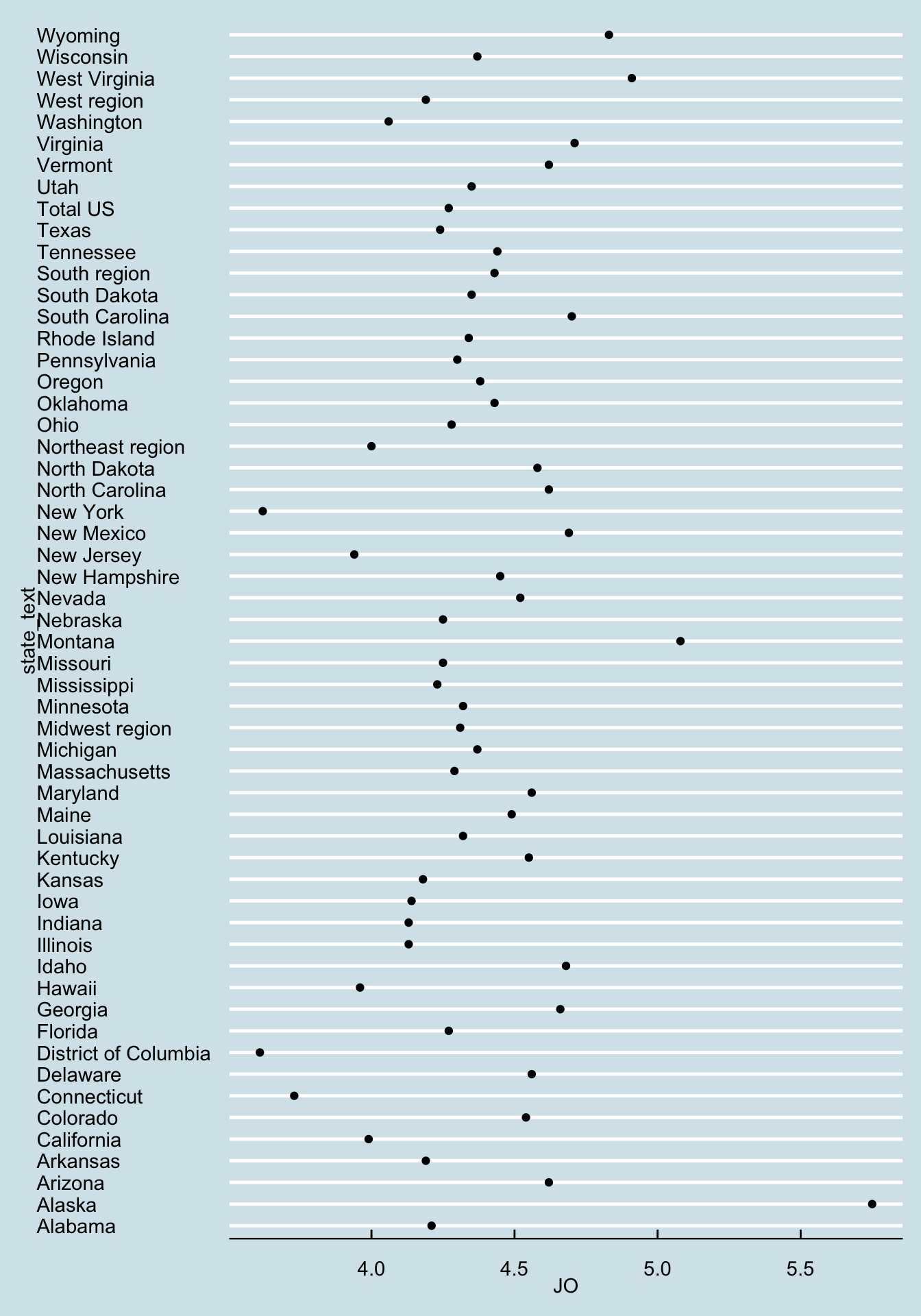
Looks like we should all move to Alaska if we want a job!
5 Snapshotting your environment
You just added a new package to the library, and used it in a script. This means that we should update the lockfile to reflect the new dependency on ggthemes. 6
6 ggplot2 comes with tidyverse, so it should already be in the lockfile.
In the terminal, run
renv::status()and note the discrepency.In the terminal, run
renv::snapshot()and select “yes”.
This will update the lockfile.
- In the terminal, run
renv::status()to make sure everything is up-to-date.
6 Submit to Github
If you haven’t already, commit everything and push to Github!